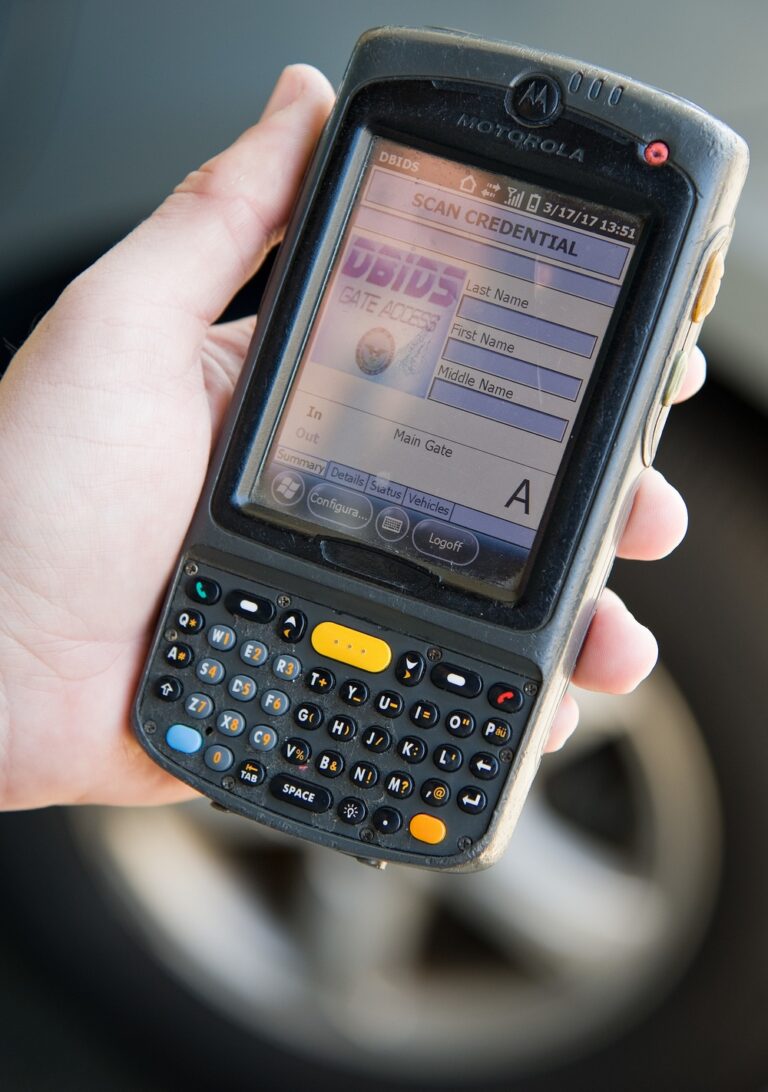Setting up military email at home used to be a nightmare, but the process has gotten much better. Whether you need Outlook, webmail, or mobile access, here’s how to get it working without the usual headaches.
Important: This guide covers unclassified email only. Never access classified systems from personal devices.

Method 1: Webmail Access (Easiest)
Army Webmail:
- Go to https://web-mail.mil
- Insert CAC card when prompted
- Select your email certificate (usually “Email” certificate)
- Enter your CAC PIN
- Click “OWA” for full Outlook web interface
Security Best Practices
✅ Do These Things:
- Use secure networks: Your home Wi-Fi or cellular data
- Log out properly: Always click “Sign Out” when finished
- Lock your computer: When stepping away
- Keep software updated: Browser, Outlook, operating system
Military email at home isn’t perfect, but webmail access works reliably for most users. Start with webmail, and only attempt Outlook setup if you absolutely need desktop email features.
The key is having realistic expectations and a good backup plan when technology doesn’t cooperate.
Recommended CAC Equipment & Guides
Having the right equipment makes CAC access reliable and hassle-free. Check out our comprehensive buying guides:
- Best CAC Card Readers 2025 – USB-C vs USB-A comparison with verified Amazon products
- Complete CAC Home Office Setup – Equipment checklist including readers, hubs, and docking stations
- Best USB-C CAC Readers – Future-proof readers for modern laptops and MacBooks
- CAC Mobile Readers for iPhone & Android – Access military email from your phone
- Best Laptops for CAC Access – Remote work laptops with CAC compatibility