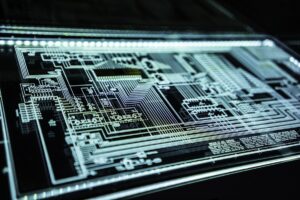What Happens When Your CAC Card Expires?
Your Common Access Card (CAC) expiration date isn’t just a formality—it’s a hard deadline that affects your ability to work, access email, enter facilities, and perform your mission. This comprehensive guide covers everything you need to know about CAC expiration, renewal timelines, grace periods, and what to do when your card expires unexpectedly.
Understanding CAC Card Expiration Dates
Where to Find Your Expiration Date:
Your CAC expiration date is printed on the front of your card in MM/DD/YYYY format, typically below your photo. This date represents when your card becomes completely invalid.
Two Critical Dates to Know:
- Certificate Expiration: Digital certificates expire 30-90 days BEFORE your card’s printed date
- Card Expiration: Physical card expiration printed on front
Important: Your certificates may stop working for email and website access before your card expires for building access.
CAC Expiration Timeline by Status
Active Duty:
- Validity Period: 3 years (Army, Air Force, Space Force) or 5 years (Navy, Marines, Coast Guard)
- Renewal Window: 60-90 days before expiration
- Grace Period: None for system access; may vary for facility access
Reserve/National Guard:
- Validity Period: Based on service commitment or 5 years maximum
- Renewal Window: 90 days before expiration recommended
- Special Consideration: May need orders or unit commander approval
Retirees:
- Validity Period: Typically 10 years
- Renewal Window: 60 days before expiration
- Requirements: Valid retirement orders and ID from previous card
Federal Civilian Employees:
- Validity Period: 3-6 years depending on position
- Renewal Window: 60 days before expiration
- Requirements: Supervisor approval and current security clearance
Contractors:
- Validity Period: Tied to contract length, max 3 years
- Renewal Window: 30-60 days before expiration
- Requirements: Valid contract, sponsorship letter, security clearance
What Stops Working When Your CAC Expires?
Immediate Loss of Access (Expiration Date):
- Military email (OWA, Outlook, mobile)
- All DoD websites requiring CAC authentication
- VPN and remote access to networks
- Digital signatures and encrypted email
- Personnel systems (myPay, AKO, vMPF, etc.)
- Training platforms (JKO, ALMS, TMS)
May Continue Working Temporarily:
- Facility access (depends on installation policy)
- Gate entry (grace period varies by base)
- Commissary/Exchange access
- ID card scanner at medical facilities
Don’t rely on grace periods: Policies vary by installation and can change without notice. Renew early.
Certificate Expiration vs. Card Expiration
Many users experience “early” expiration because certificates expire first:
Certificate Expiration (Usually 30-90 Days Early):
What stops working:
- Email access
- Website authentication
- Digital signatures
- VPN connections
What still works:
- Building access
- Physical identification
- Gate entry
Solution: Visit RAPIDS to get new CAC with fresh certificates
Learn how to check your certificate status in our guide on installing and managing CAC certificates.
CAC Renewal Timeline: When to Start
90 Days Before Expiration:
- Check RAPIDS site availability
- Verify required documents
- Schedule appointment online if available
- Confirm security clearance status
60 Days Before Expiration:
- Make RAPIDS appointment if not done already
- Gather required documents
- Confirm appointment location and hours
- Plan for potential wait times
30 Days Before Expiration:
- CRITICAL DEADLINE: Must renew to avoid work disruption
- Certificates may already be failing
- Email access may stop working soon
- Emergency appointment if not scheduled
Expiration Date:
- All CAC functionality stops
- Cannot access any DoD systems
- May be denied entry to installations
- Immediate replacement required
How to Renew Your CAC Card
Step 1: Gather Required Documents
All Personnel Need:
- Current (expired or expiring) CAC card
- One primary ID (passport, driver’s license, state ID)
- One secondary ID (social security card, birth certificate)
Active Duty Also Need:
- Current orders (if recently PCS’d or changed status)
- Leave form (if renewing during leave period)
Contractors Also Need:
- Current signed contract or task order
- Sponsorship letter from contracting officer
- Current security clearance verification
- Proof of citizenship (if first-time contractor CAC)
Retirees Also Need:
- Retirement orders or DD-214
- Proof of military retirement (retiree ID if you have one)
Step 2: Find Your Nearest RAPIDS Site
- Visit ID Card Office Online (IDCO)
- Enter your ZIP code
- Filter by “CAC Issuance”
- Check hours, appointment requirements, and contact info
- Some sites accept walk-ins; others require appointments
Step 3: Make Appointment (If Required)
- Call RAPIDS site directly (numbers on IDCO website)
- Or use installation’s appointment system
- Book earliest available slot
- Arrive 10-15 minutes early
- Bring all required documents
Step 4: Visit RAPIDS Site
Typical process:
- Check in with staff
- Present all required documents
- Verify personal information (name, SSN, rank, etc.)
- Confirm security clearance status
- Photo taken (update if needed)
- Set new PIN (use same PIN or change it)
- Receive new CAC immediately (card printed on-site)
- Test new card before leaving
Duration: 15-45 minutes depending on wait time and system speed
Emergency CAC Renewal Options
If Your CAC Expires Today:
- Find walk-in RAPIDS site using IDCO locator
- Arrive at opening time (shortest wait)
- Explain urgent need to staff
- Bring all required documents
- Most sites can issue same-day
Deployed or Remote Location:
- Contact unit S1/admin for mobile RAPIDS options
- Deployed locations often have portable RAPIDS equipment
- May require coordination with mission support
- Temporary access may be available while awaiting renewal
PCS or TDY During Expiration:
- Renew BEFORE departing if possible
- Any RAPIDS site can renew your CAC (not location-specific)
- Bring orders showing travel dates
- Consider renewing at destination if arriving early
Common CAC Renewal Problems
Problem: “Your Security Clearance Cannot Be Verified”
Solution:
- Contact your security manager
- Verify clearance is current in DISS/NBIS
- May need updated SF-86 or investigation
- Cannot get new CAC without clearance verification
Problem: “System Shows You’re Not Active”
Solution:
- Verify DEERS information is current
- Contact unit S1 to update personnel status
- May need orders for recent status change
- DEERS updates can take 24-48 hours to propagate
Problem: Contractor Sponsorship Expired
Solution:
- Contact contracting officer for new sponsorship letter
- Verify contract is still active in system
- May need new security visit request
- Process can take several days—start early
Problem: Name Change Not Updated
Solution:
- Update DEERS first at any ID card facility
- Bring marriage certificate, divorce decree, or court order
- DEERS update must process before CAC renewal (24-48 hours)
- Then return for CAC with new name
Updating Your Systems After Renewal
New CAC means new certificates—update all your devices:
Work Computer:
- Remove old CAC certificates from system
- Insert new CAC and allow certificates to load
- Clear browser cache and SSL state
- Test email and network access
- Update any saved certificate selections
Home Computer:
- Remove old certificates from certificate store
- Insert new CAC with middleware running
- Test VPN connection
- Verify remote email access works
- Update certificate selections in browser
See our remote CAC access guide for detailed home setup instructions.
Outlook/Email Client:
- Remove old email account
- Re-add account with new CAC certificates
- Configure S/MIME with new encryption certificate
- Test sending/receiving encrypted email
Mobile Devices:
- Visit Purebred kiosk to update derived credentials
- Or re-register mobile device with new CAC
- Test mobile email access
- Update any apps using CAC authentication
Learn more about mobile CAC setup.
Extending Your CAC Validity (Special Circumstances)
Deployment Extensions:
- Contact unit S1 before deployment
- Some deployments allow early renewal before standard 60-day window
- Mobile RAPIDS teams may visit deployment locations
- Plan for renewal during mid-deployment leave if possible
Extended TDY:
- Renew before departing if within 60-day window
- Any RAPIDS site can renew regardless of home station
- Coordinate with TDY location’s RAPIDS office
Medical Leave:
- Contact your unit about mobile RAPIDS services
- Some medical facilities have RAPIDS offices
- May qualify for home visit in extreme circumstances
What If You Miss Your Renewal Window?
Card Expired Yesterday:
- Visit RAPIDS immediately with all required documents
- Process is identical to standard renewal
- No penalties for recently expired cards
- Cannot access any systems until renewed
Card Expired Weeks/Months Ago:
- Still visit RAPIDS with required documents
- May need to verify security clearance is still active
- Contractors may need new sponsorship paperwork
- Process takes longer due to verification requirements
Card Expired Over a Year Ago:
- Contact your security manager first
- Security clearance may have lapsed
- May require new background investigation
- Process can take weeks or months
CAC Expiration Checklist
90 Days Out:
- ☐ Add calendar reminder for renewal
- ☐ Check RAPIDS site locations and hours
- ☐ Verify security clearance status
60 Days Out:
- ☐ Schedule RAPIDS appointment
- ☐ Gather required documents
- ☐ Verify DEERS information is current
30 Days Out:
- ☐ Confirm appointment time and location
- ☐ Bring all required documents
- ☐ Get new CAC issued
- ☐ Test new CAC before leaving RAPIDS
After Renewal:
- ☐ Update work computer
- ☐ Update home computer
- ☐ Update Outlook/email
- ☐ Update mobile devices
- ☐ Test all systems
- ☐ Set calendar reminder for next renewal
Preventing Future Expiration Issues
- Set Multiple Reminders:
- 90 days before: “Check RAPIDS appointment availability”
- 60 days before: “Schedule CAC renewal appointment”
- 30 days before: “URGENT: CAC expires soon”
- Take Photo of Expiration Date:
- Store in phone notes or calendar
- Easy reference without removing CAC from wallet
- Monitor Certificate Expiration:
- Check certificate validity dates periodically
- Windows: certmgr.msc > Personal > Certificates
- Mac: Keychain Access > Certificates
- Keep Documents Ready:
- Maintain digital copies of ID documents
- Keep orders and sponsorship letters accessible
- Reduces last-minute scrambling
- Know Your RAPIDS Site:
- Save RAPIDS office phone number in contacts
- Know hours and appointment requirements
- Identify alternate locations if primary is unavailable
Frequently Asked Questions
Can I renew my CAC early?
Yes, most services allow renewal 60-90 days before expiration. Some circumstances (deployment, PCS) may allow earlier renewal. Contact your RAPIDS site.
Does it cost money to renew my CAC?
No, CAC renewal is free for authorized personnel. Only pay if you need express shipping for replacement cards in special circumstances.
Can I renew at any RAPIDS site?
Yes, any RAPIDS site with CAC issuance capability can renew your card regardless of your duty station or home location.
What if my certificates expire before my card?
Visit RAPIDS to get a new CAC with updated certificates. Your access will be restored immediately with the new card.
Will my old CAC work for building access after certificate expiration?
Maybe—policies vary by installation. Don’t rely on this; renew promptly to avoid any access issues.
Can I get a CAC without a security clearance?
Depends on your position. Some CACs require active clearance; others only need NACI or equivalent background check. Contact your security manager.
Essential CAC Resources
- RAPIDS Locator: idco.dmdc.osd.mil/idco/
- DEERS Information: dmdc.osd.mil/rsl/
- ID Card Reference: cac.mil
- Our CAC Guides: dodcac.com
Related Guides
- CAC Card Not Working? 15 Quick Fixes
- How to Reset a Locked CAC PIN
- Installing CAC Certificates: Complete Guide
- Military Email Setup with CAC
- Common CAC Problems and Solutions
Don’t let an expired CAC disrupt your work and mission. Start your renewal process 60-90 days before expiration, know your RAPIDS site, and keep all required documents ready. With proper planning, CAC renewal is a quick, painless process that keeps you connected to the systems and facilities you need.