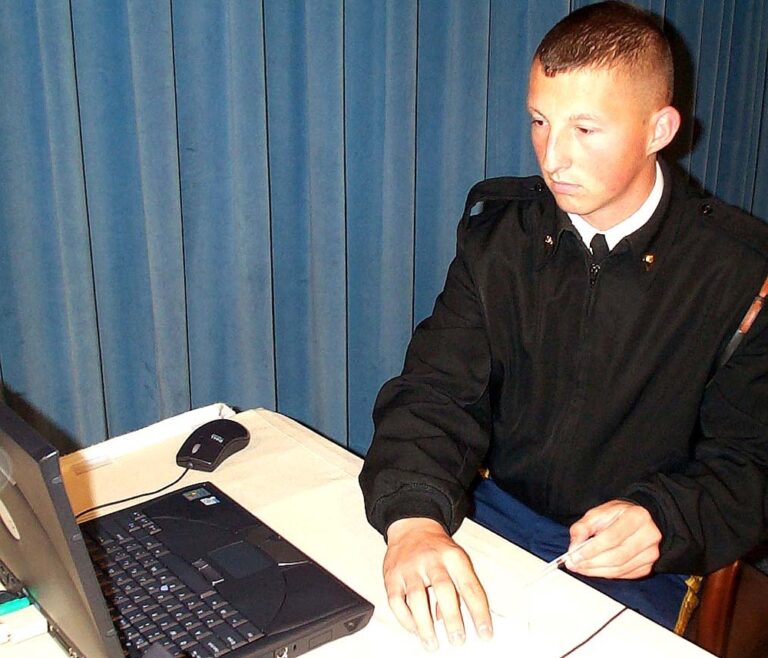CAC Certificate Invalid or Expired: Renewal vs. Card Replacement Guide
Seeing “certificate invalid” or “certificate expired” errors when using your CAC card can be confusing and frustrating. Is your CAC expired, or just the certificates? Do you need a new card, or can you renew certificates? This comprehensive guide explains the difference between CAC expiration and certificate expiration, and walks you through the exact steps to resolve each situation.
Understanding this distinction is critical for DoD personnel, contractors, and federal employees who rely on CAC access for email, networks, and secure systems. Getting the wrong fix can waste weeks of access time.
CAC Card vs. Certificate Expiration: Understanding the Difference
Your CAC card contains multiple components that can expire independently:
- Physical CAC Card: The plastic card itself expires after 3 years (5 years for some civilians). The expiration date is printed on the front of the card below your photo.
- Digital Certificates: Your CAC stores multiple digital certificates (signing, encryption, authentication) that may expire at the same time as your card or earlier due to security updates.
- PIV Authentication: The authentication certificate specifically enables computer login and network access.
Key distinction: A valid physical CAC can have expired certificates, and an expired physical CAC always has expired certificates. The solution depends on what’s actually expired.
How to Check What’s Actually Expired
Before requesting renewal or replacement, determine exactly what’s expired using these methods.
Method 1: Check Your Physical CAC Card
- Look at the front of your CAC below your photo
- Find the expiration date (format: DD MMM YYYY, example: “15 JAN 2026”)
- Compare to today’s date
If card is expired: You need complete CAC replacement. Skip to “Card Replacement Process” section below.
If card is still valid: Continue to check certificate status.
Method 2: Check Certificate Status in Windows
- Insert your CAC into reader
- Press Windows + R and type:
certmgr.msc - Expand Personal → Certificates
- Look for certificates with your name
- Check the “Expiration Date” column
You should see 3-4 certificates issued to your name:
- DOD EMAIL CA-XX (signing/encryption for email)
- DOD ID CA-XX (authentication for login/access)
- Possibly additional certificates depending on your roles
If any certificate shows expiration date in the past: That certificate is expired and needs attention.
Method 3: Check Certificate Status in Browser
- Insert CAC and open Chrome or Edge
- Go to chrome://settings/certificates (or edge://settings/certificates)
- Click Your certificates tab
- Double-click each certificate with your name
- Check Valid from and Valid to dates on Details tab
Any certificate showing “Valid to” date in the past is expired.
Method 4: Check at Website Login (Quickest)
Try accessing a CAC-enabled site like https://webmail.apps.mil:
- Navigate to the site with CAC inserted
- Note the specific error message you receive
Common error messages and their meanings:
| Error Message | Meaning | Action Needed |
|---|---|---|
| “Certificate has expired” | Authentication certificate is expired | Check if card itself is expired |
| “Certificate not yet valid” | System date/time is wrong | Fix computer clock |
| “Certificate revoked” | Certificate was deactivated by RAPIDS | Contact RAPIDS for reissue |
| “Unable to verify certificate” | Missing root certificates | Install InstallRoot |
| “No valid certificates” | All certificates expired or unreadable | Check card expiration date |
Scenario 1: Physical CAC is Expired (Need Replacement)
If your physical CAC card shows an expiration date in the past, you need complete card replacement with new certificates. Certificate-only renewal is not possible.
CAC Replacement Process:
- Make appointment at RAPIDS site: Visit https://www.dmdc.osd.mil/rsl to find nearest Real-Time Automated Personnel Identification System (RAPIDS) site
- Gather required documents:
- Two forms of ID (current/expired CAC counts as one)
- State driver’s license or passport
- For contractors: Valid sponsorship letter
- Visit RAPIDS during appointment: Arrive 10 minutes early with all documentation
- Complete verification: Operator will verify identity and take new photo
- Receive new CAC: Card printed on-site, typically takes 10-15 minutes
- Test immediately: Use CAC login station at RAPIDS to verify new card works before leaving
Replacement Timeline and Costs:
- Appointment availability: 1-7 days depending on location (high-traffic sites book weeks ahead)
- Processing time: 15-30 minutes at RAPIDS
- Cost: Free for first replacement within window. $15-$30 for early replacement or duplicates
- No waiting period: New CAC works immediately after issuance
Can You Renew Before CAC Expires?
Yes – and you should. DoD policy allows CAC renewal starting 60 days before expiration. Benefits of early renewal:
- Avoid last-minute appointment rush
- Prevent access disruption
- New CAC activates immediately (old CAC deactivates 24 hours later)
- Grace period ensures continuous access
Pro tip: Set calendar reminder 75 days before CAC expiration to schedule RAPIDS appointment.
Scenario 2: CAC Valid But Certificates Expired (Possible Renewal)
If your physical CAC is still valid but one or more certificates show as expired, you have limited options. Important: Most CAC certificates cannot be renewed independently – they’re tied to the physical card lifecycle.
Why Certificates Expire Before Cards:
- Security updates: DoD periodically updates certificate policies requiring reissuance
- PKI modernization: Migration to newer encryption standards (RSA 2048 to ECC)
- Certificate authority changes: DoD rotates certificate authorities every few years
- Revocation events: Compromise or security incidents trigger early expiration
Can You Renew Just Certificates?
Generally no. CAC certificates are cryptographically bound to the physical card chip. You cannot “update” certificates without getting a new physical card.
Exception: Some specialized certificates (like separate signing certificates for specific systems) may be renewable through your organization’s PKI office, but these are rare and not the standard email/authentication certificates.
If Certificates Expired Early – What to Do:
- Verify card hasn’t been revoked: Contact your RAPIDS site or security office
- Check for recall notices: Your organization may have issued mass replacement due to security update
- Request early CAC replacement: Visit RAPIDS to get new card with fresh certificates
- Document the issue: Get incident number from RAPIDS in case of processing delays
Temporary Solutions While Awaiting Replacement
If you’re waiting for RAPIDS appointment or card production, use these temporary access methods:
1. Outlook Web Access (OWA) Emergency Certificate
Some organizations issue temporary 72-hour emergency certificates for email-only access:
- Contact your Help Desk (Army ESD, NMCI, etc.)
- Request emergency email access certificate
- Receive certificate file via alternate email or in-person
- Install certificate per help desk instructions
- Access OWA only (not full Outlook)
Limitations: Email access only, 72-hour validity, cannot sign/encrypt, requires reissue if needed longer.
2. Supervisor/Delegate Access
For critical email needs:
- Request mailbox delegate access from supervisor
- Supervisor can temporarily grant you read/send permissions to your own mailbox
- Access your email through supervisor’s Outlook
- Valid until CAC replaced
3. Alternate Computer Access (If Available)
If you have access to NIPR/SIPR workstations on-site:
- These systems may have longer grace periods for expired certificates
- Local security policies sometimes allow 30-day expired certificate usage
- Not guaranteed, but worth attempting if on-base
What Doesn’t Work (Don’t Waste Time):
- ❌ Reinstalling DoD root certificates (InstallRoot) – doesn’t fix expired personal certificates
- ❌ Using different CAC reader – problem is the certificate, not hardware
- ❌ Clearing browser cache/cookies – expired is expired
- ❌ Changing system date to make certificate appear valid – systems detect this and block access
Special Cases: Certificate Revocation vs. Expiration
Certificate revocation is different from expiration and requires immediate action.
Signs Your Certificate Was Revoked:
- Error message specifically says “revoked” or “certificate status unknown”
- Sudden loss of access when card hasn’t expired yet
- Works on some systems but not others
- Recent security incident or policy violation investigation
Why Certificates Get Revoked:
- Lost or stolen CAC: Automatic revocation for security
- Separation/retirement: CAC deactivated when leaving service/position
- Security clearance issues: Suspension or revocation of clearance
- PII exposure: Data breach affecting your records
- Administrative error: Sometimes happens during system migrations
Resolving Revocation Issues:
- Contact RAPIDS immediately: Do not wait for scheduled appointment
- Verify status in DEERS: Ensure your personnel records are current
- Resolve underlying issue: If clearance-related, must be resolved before reissue
- Request expedited replacement: If revocation was in error, can often get same-day emergency issuance
Contractor-Specific Certificate Issues
Government contractors face unique certificate challenges:
Sponsorship Expiration vs. CAC Expiration:
Your CAC certificates may be automatically revoked if:
- Contract ends: Certificates tied to contract period, not card date
- Sponsor leaves: If primary sponsor separates, your access may be suspended
- Clearance lapses: Periodic reinvestigation delays can trigger deactivation
- Company loses contract: Transition periods may include access suspension
Contractor Certificate Renewal Process:
- Verify contract status with company security officer
- Ensure sponsorship letter is current (within 6 months)
- Schedule RAPIDS appointment with sponsor letter
- Bring contract documentation showing current employment
- May require additional verification beyond standard military renewal
Timing note: Contractor renewals often take 2-3 weeks for verification, so start process 90 days before expiration.
Certificate Error Prevention Strategies
Avoid future certificate expiration issues with these proactive measures:
1. Set Multiple Expiration Reminders
- 90 days before: Initial reminder to check RAPIDS appointment availability
- 60 days before: Schedule RAPIDS appointment
- 30 days before: Confirm appointment and gather documents
- 7 days before: Final reminder if not yet completed
2. Monitor Certificate Health Monthly
Add to monthly routine:
- Check certificate expiration dates in certmgr.msc
- Verify all certificates show same expiration as physical CAC
- Report any discrepancies to security office immediately
3. Keep DEERS Records Current
Outdated DEERS information can prevent smooth renewal:
- Update address changes within 30 days
- Report marital status changes (affects dependent IDs)
- Verify contact information annually
- Ensure email address is current for RAPIDS notifications
4. Maintain Backup Access Methods
- Know your supervisor’s delegate access process
- Have help desk numbers saved in personal phone
- Keep alternate email address on file with organization
- Document critical processes that require CAC (for delegation during renewal)
Frequently Asked Questions
Can I use my CAC on the day it expires?
Technically yes, but not recommended. Your CAC is valid through 11:59 PM on the expiration date printed on the card. However, systems may begin rejecting expired certificates as early as midnight UTC (8 PM EST previous day). Renew at least one week early to avoid midnight cutoff issues.
What if I’m deployed and my CAC expires?
Deployed locations typically have mobile RAPIDS capability or designated personnel who can issue CACs. Contact your deployment S-1/administration office immediately when within 60 days of expiration. Emergency procedures exist for combat zone renewals.
Do all my certificates expire at the same time?
Usually yes – all CAC certificates typically expire on the same date as your physical card. However, if DoD updates certificate policies mid-cycle, some certificates may be reissued with earlier expiration dates. Check all certificates individually.
Can I get a new CAC at any RAPIDS site?
Generally yes, any RAPIDS site can issue CACs regardless of branch or location. However, some contractor-only facilities may have restrictions. Verify on RAPIDS site locator before visiting. Active duty can use any military RAPIDS site regardless of branch.
How long does a new CAC take to activate in all systems?
- Email/OWA: Immediate to 4 hours
- Computer login: Immediate to 24 hours
- Secure websites: Immediate to 48 hours
- Special access systems: Up to 72 hours
If your new CAC doesn’t work after 72 hours, contact your help desk to verify certificate propagation.
Quick Decision Tree
Use this flowchart to determine your next step:
- Check physical CAC expiration date
- Expired? → Schedule RAPIDS appointment for full replacement
- Valid? → Continue to step 2
- Check certificate expiration in certmgr.msc
- All certificates valid? → Problem is not expiration (see browser/reader troubleshooting)
- Some/all expired? → Continue to step 3
- Compare certificate expiration to card expiration
- Certificates expire on same date as card? → Schedule early RAPIDS replacement
- Certificates expired early? → Contact security office, likely recall/revocation
Conclusion
Understanding the difference between CAC expiration and certificate expiration saves time and prevents access disruptions. In most cases, expired certificates mean you need a complete CAC replacement at RAPIDS – certificate-only renewal isn’t an option.
The key to avoiding certificate problems is proactive renewal 60+ days before expiration. Don’t wait until the last minute, as RAPIDS appointments at popular locations can book weeks in advance.
If you’re experiencing certificate errors with a valid, non-expired CAC, the problem is likely hardware, middleware, or root certificate related rather than certificate expiration.
Related Guides: