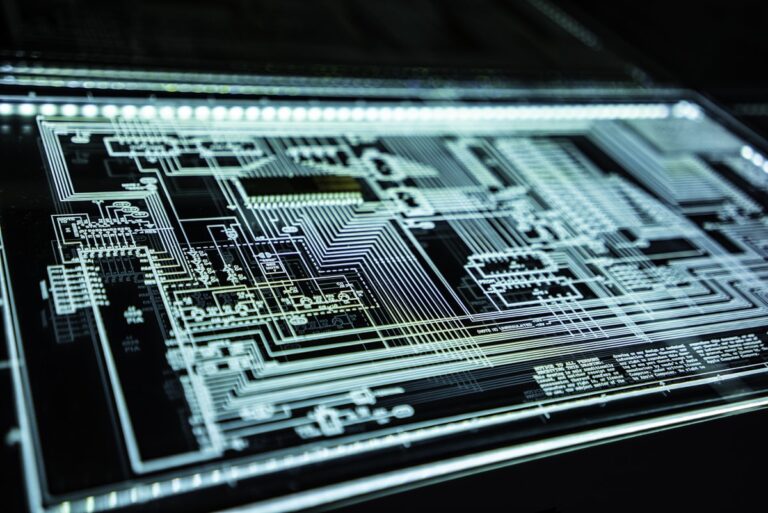CAC for Government Contractors: Access Requirements and Setup 2025
Government contractors supporting DoD operations need CAC (Common Access Card) for facility access, network login, email, and secure systems. However, contractor CAC eligibility, sponsorship requirements, and access levels differ significantly from military and civilian DoD employees. Understanding these distinctions prevents application delays and access denials that can derail contract start dates.
This comprehensive guide explains contractor CAC eligibility requirements, the sponsorship and application process, different access levels (DBIDS, NIPR, SIPR), and troubleshooting common contractor-specific CAC issues in 2025.
Understanding Contractor CAC Cards
Contractor CACs look identical to military CACs but have different eligibility requirements and access permissions.
What Is a Contractor CAC?
A contractor CAC is a DoD-issued smart card identity credential for:
- Physical access: Entry to military installations, DoD facilities, and secure areas
- Logical access: Login to NIPR (Non-classified Internet Protocol Router Network) systems
- Email access: DoD email accounts (typically @mail.mil addresses)
- Digital signatures: Signing and encrypting official documents
- PKI authentication: Two-factor authentication for secure systems
Contractor CAC vs. Military CAC: Key Differences
| Aspect | Military/Civilian CAC | Contractor CAC |
|---|---|---|
| Eligibility | Automatic for military/DoD civilians | Requires valid contract and sponsorship |
| Duration | 3 years (5 years for some civilians) | Tied to contract period, max 3 years |
| Sponsorship | Not required | Required from government employee |
| Background Check | Security clearance or CAC-only check | NACI minimum (or clearance if required) |
| Renewal | Automatic process 60 days before expiration | Requires new sponsorship and contract verification |
| Access Level | Determined by position/clearance | Strictly limited to contract requirements |
Contractor CAC Eligibility Requirements
Not all contractors qualify for CAC. You must meet specific criteria:
Basic Eligibility Criteria
- Valid DoD Contract: Must be performing work under active DoD contract (prime or subcontractor)
- U.S. Citizenship or Legal Status: U.S. citizens, nationals, or lawful permanent residents (green card holders)
- Background Investigation: Minimum NACI (National Agency Check with Inquiries) completed and adjudicated favorably
- Government Sponsor: DoD civilian or military employee willing to sponsor and verify need
- Justifiable Need: Contract work requires regular/recurring access to DoD facilities or systems
- Security Training: Completion of required annual security awareness training
When Contractors Need CAC
CAC is required for contractors who:
- Work on-site at DoD installations regularly (1+ days per week)
- Require access to NIPR or SIPR networks
- Need DoD email account for official communications
- Access secure facilities or classified spaces
- Require PKI authentication for DoD systems
- Sign official documents on behalf of DoD programs
When Contractors May Not Need CAC
Some contractor work doesn’t require CAC:
- Infrequent facility access: Visitor pass may suffice (1-2 visits per month)
- Off-site work only: Fully remote work with no DoD system access
- Subcontractors with limited role: May use prime contractor’s facilities/systems
- Non-technical services: Some facility maintenance, food service may use DBIDS-only badge
Important: Government sponsor determines whether contractor role justifies CAC issuance.
Background Investigation Requirements
Contractors must complete appropriate background investigation before CAC issuance.
NACI (Minimum for CAC-Only Access)
National Agency Check with Inquiries (NACI):
- Purpose: Verifies identity, citizenship, criminal history, employment
- Timeline: 3-6 months processing typical (can be longer)
- Validity: 15 years (if no break in DoD affiliation)
- Access granted: Unclassified DoD facilities and NIPR systems only
Security Clearance (For Classified Access)
If contract requires classified access:
- Secret Clearance: 6-12 months processing, grants access to Secret information
- Top Secret Clearance: 12-18 months processing, grants access to TS information
- TS/SCI: Additional screening for Sensitive Compartmented Information
Note: Clearance includes CAC eligibility. Contractors with active clearances don’t need separate NACI.
Background Check Process
- Company FSO initiates investigation: Facility Security Officer submits SF-86 (eQIP)
- Contractor completes SF-86: Detailed background questionnaire (10 years history)
- Investigation conducted: OPM/DCSA conducts checks and interviews
- Adjudication: DCSA adjudicates favorable or unfavorable
- Interim access (if applicable): Some positions grant interim access while investigation pending
Timeline reality: NACI typically takes 3-6 months. Secret clearance 6-12 months. Top Secret 12-18+ months. Plan accordingly when starting contracts.
Sponsorship Requirements
Unlike military personnel, contractors must have government sponsor to obtain CAC.
Who Can Be a Sponsor?
Valid sponsors include:
- Active duty military (any rank, typically E-7+ or O-3+)
- DoD civilian employees (typically GS-12+ or supervisor role)
- Government employee who serves as Contracting Officer’s Representative (COR)
- Government Program Manager for the contract
Cannot sponsor: Other contractors, retired military, civilians without CAC themselves.
Sponsor Responsibilities
Sponsors must:
- Verify contractor need: Confirm contractor role requires CAC access
- Provide sponsorship letter: Written justification for CAC on official letterhead
- Validate contract: Verify contractor is performing under valid DoD contract
- Annual revalidation: Confirm continued need for access annually
- Report changes: Notify security if contractor separates or contract ends
- Accept responsibility: Sponsor vouches for contractor and is accountable for their access
Sponsorship Letter Requirements
Required elements for valid sponsorship letter:
- Official DoD letterhead with sponsor’s organization
- Contractor’s full name, date of birth, SSN (last 4 digits)
- Contract number and brief description of work
- Justification for CAC need (facility access, system access, email, etc.)
- Contract period of performance (start and end dates)
- Sponsor’s signature, rank/grade, contact information
- Date signed (must be current, within 6 months)
Finding a Sponsor
If you don’t have a sponsor:
- Check contract: COR named in contract is automatic sponsor candidate
- Contact program manager: Government PM typically sponsors contractor team
- Company FSO assistance: Your company security officer may have sponsor contacts
- Never work without sponsor: Cannot obtain CAC without government sponsor
CAC Application Process for Contractors
Once eligibility established, follow this process to obtain contractor CAC:
Step 1: Complete Background Investigation
- Company FSO initiates SF-86 in eQIP system
- Complete SF-86 thoroughly and accurately
- Wait for investigation completion (3-6+ months)
- Receive favorable adjudication
Step 2: Obtain Sponsor and Sponsorship Letter
- Identify government sponsor (COR, PM, supervisor)
- Provide sponsor with contract information and justification
- Receive signed sponsorship letter on official letterhead
- Ensure letter is current (within 6 months)
Step 3: Register in DEERS
- Sponsor enters contractor into DEERS (Defense Enrollment Eligibility Reporting System)
- Contractor category: “5” (contractor)
- Contract end date entered (CAC will expire on or before this date)
- DEERS registration required before RAPIDS appointment
Step 4: Schedule RAPIDS Appointment
- Visit RAPIDS Site Locator
- Find nearest RAPIDS site (typically on military installation)
- Call to schedule appointment (some sites accept walk-ins, but appointment recommended)
- Appointment availability: 1-7 days typically (high-traffic sites may be 2-3 weeks)
Step 5: Gather Required Documents
Bring to RAPIDS appointment:
- Two forms of ID:
- Primary: State driver’s license or passport (must be unexpired)
- Secondary: Social Security card, birth certificate, or other government ID
- Sponsorship letter: Original signed letter on official letterhead (within 6 months)
- Contract documentation: Copy of contract showing your name and period of performance
- Visit authorization (if applicable): Some installations require separate visit request
Step 6: Visit RAPIDS Site
- Arrive 10-15 minutes early
- Check in at installation visitor center (if not already base-access holder)
- Proceed to RAPIDS site
- Present documents to RAPIDS operator
- Operator verifies DEERS registration and eligibility
- Photo taken (no smiling, neutral expression)
- Fingerprints captured
- Sign for CAC
- Receive CAC (typically printed on-site in 10-15 minutes)
Step 7: Test CAC Immediately
Before leaving RAPIDS site:
- Use CAC login station at RAPIDS to verify card works
- Insert CAC and enter PIN (set during issuance)
- Confirm certificates load properly
- If issues, report to RAPIDS operator immediately
Contractor Access Levels and DBIDS
Contractors may need different levels of access beyond just CAC.
DBIDS (Defense Biometric Identification System)
What is DBIDS: Database that authorizes installation access separately from CAC issuance.
- Purpose: Controls who can enter military installations
- Required for: Contractors who work on-site at installations
- Process: Sponsor submits DBIDS request; contractor visits DBIDS enrollment station
- Enrollment: Photo, biometrics (fingerprints), vehicle registration
- Duration: Tied to contract period, maximum 1 year (renewable)
CAC + DBIDS = Installation Access
Both are typically required for installation access:
- CAC alone: May not grant installation entry without DBIDS enrollment
- DBIDS alone: May grant installation access but not building/system access
- CAC + DBIDS: Full access – installation entry + buildings + systems
Visitor Pass vs. CAC
For infrequent access:
- Visitor pass: Temporary installation access (same-day, escort required)
- When to use: 1-2 visits per month, one-time meetings
- Limitations: Escort required, no system access, no email
- Sponsored by: Anyone on installation with CAC
Rule of thumb: If you need access 1+ times per week, get CAC. If less frequent, visitor pass may suffice.
Contractor CAC Setup and Configuration
After receiving CAC, contractors must configure systems for use.
Home Computer Setup
- Purchase CAC reader: USB-A or USB-C reader (see our CAC reader guide)
- Install DoD certificates: Download and run InstallRoot from
https://public.cyber.mil - Install middleware: ActivClient (if provided by employer) or OpenSC
- Test access: Navigate to
https://webmail.apps.miland verify login
Company-Issued Laptop
Most contractors receive company laptop with pre-configured software:
- DoD certificates pre-installed
- ActivClient or middleware pre-configured
- VPN software for remote access
- May have additional company security software
Email Configuration
Contractor email setup varies by organization:
- DoD .mil email: Some contractors receive @mail.mil address (configure Outlook with CAC)
- Company email only: Some use company email for most work, .mil for specific systems
- Shared mailbox: May have access to shared team mailbox rather than individual account
Common Contractor CAC Issues and Solutions
Issue: Sponsorship Letter Rejected
Common reasons for rejection:
- Letter not on official letterhead
- Missing required information (contract number, dates, etc.)
- Sponsor not authorized to sponsor (wrong rank/grade)
- Letter expired (older than 6 months)
- Insufficient justification for CAC need
Solution: Work with sponsor to revise letter addressing deficiencies.
Issue: DEERS Registration Not Found
Likely cause: Sponsor hasn’t entered contractor into DEERS yet.
Solution:
- Contact sponsor to verify DEERS entry
- Sponsor must enter contractor before RAPIDS appointment
- Allow 24-48 hours for DEERS to update after entry
- Reschedule RAPIDS appointment if necessary
Issue: CAC Expires Before Contract Ends
Cause: CAC tied to contract end date but maximum 3-year duration.
Solution:
- Contract over 3 years requires CAC renewal at 3-year mark
- Start renewal process 60 days before expiration
- Requires new sponsorship letter and RAPIDS visit
- Background investigation may need refreshing if >15 years old
Issue: Contract Extended But CAC Expires
Cause: CAC issued based on original contract end date.
Solution:
- Obtain new sponsorship letter reflecting contract extension
- Sponsor updates DEERS with new end date
- Schedule RAPIDS appointment for new CAC
- Do this 60+ days before current CAC expires to avoid access gap
Issue: Different Company, Same Contract
Scenario: Moving from Company A to Company B on same contract.
Solution:
- Old company terminates your DEERS entry
- Old CAC deactivated (typically within 24 hours)
- New company initiates new SF-86 (or transfers existing investigation)
- Obtain new sponsorship letter
- New company FSO enters you in DEERS
- Schedule new RAPIDS appointment
- Receive new CAC (cannot reuse old CAC even if not expired)
Contractor CAC Best Practices
Maintain Active Status
- Annual revalidation: Remind sponsor to revalidate your access annually
- Update DEERS promptly: If contract extended, update immediately
- Monitor expiration: Set reminder 90 days before CAC expires
- Keep sponsor informed: Notify sponsor of any changes (address, name, etc.)
Contract Transitions
- Start CAC renewal for new contract 90+ days before old contract ends
- Don’t wait until last minute – RAPIDS appointments book up
- Maintain copy of sponsorship letter and contract documents
- If gap between contracts, expect CAC to be deactivated
Security Responsibilities
- Never share CAC or PIN with anyone
- Report lost/stolen CAC to sponsor and company FSO immediately
- Complete annual security training on time
- Report foreign contacts and foreign travel as required
- Follow all DoD and company security policies
Subcontractor Considerations
Subcontractors face additional challenges:
Prime Contractor Sponsorship
- Cannot be sponsored by prime contractor: Only government employees can sponsor
- Government COR sponsors subcontractors: COR must be willing to sponsor subs
- Prime may facilitate: Prime connects subcontractor with government sponsor
Subcontractor Access Limitations
- May have more restricted access than prime contractors
- Some installations require additional approval for subcontractor DBIDS
- Prime contract may specify subcontractor access procedures
Frequently Asked Questions
How long does it take to get contractor CAC?
Realistic timeline:
- Background investigation: 3-6 months (NACI) to 12-18 months (TS clearance)
- Sponsorship and DEERS: 1-2 weeks
- RAPIDS appointment: 1-7 days (or longer at busy sites)
- Total: 4-7 months minimum from contract start to CAC in hand
Can I use military or civilian DoD employee CAC while waiting?
No. Each person requires individual CAC. Using someone else’s CAC is a federal crime.
What if my contract is less than 1 year?
CAC can be issued for contracts as short as 6 months if government sponsor justifies need. Very short contracts (under 3 months) may not justify CAC – visitor pass instead.
Do I need new CAC if I change contracts with same company?
Usually no, if:
- Same sponsor (or sponsor at same organization)
- New contract with same DoD organization
- No break in service
- CAC not expired
Sponsor updates DEERS with new contract end date; existing CAC remains valid.
Conclusion
Obtaining and maintaining contractor CAC requires understanding eligibility requirements, securing proper sponsorship, completing background investigations, and navigating the RAPIDS issuance process. Unlike military CACs that are relatively automatic, contractor CACs require proactive management of sponsor relationships, contract documentation, and DEERS registration.
The key to success is starting early – begin the background investigation and sponsorship process as soon as you know you’ll need CAC access. Allow 4-6 months minimum from contract start to CAC issuance for first-time applications. Maintain good communication with your government sponsor and company FSO to ensure smooth renewals and updates as contracts evolve.
Related Guides: